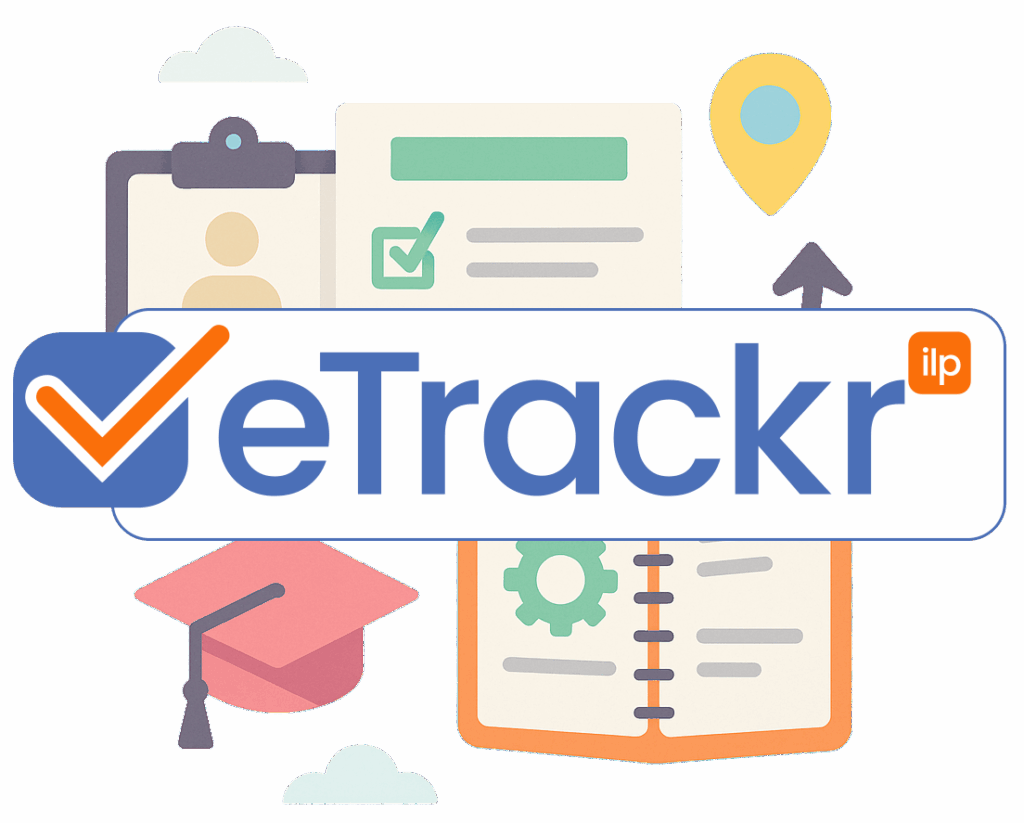
A comprehensive eILP that tracks the learner journey from start to finish, through Action Plans, Progress Reviews, Work Experience, Career Plans and more.

Features
eTrackrilp contains a wide range of features to track the learner journey from start to finish.
Performance Tracking
Track student performance against target grades and improve learner outcomes.
Action Plans
S.M.A.R.T Targets – staff and students can set goals and plan actions to achieve them.
Progress Review
Monitors the progress of students, creating Student Reports for parents and employers.
Work Experience
Students log hours completed, upload evidence and track Industrial Placements for T-Levels.
SMS and Messaging
Send SMS or direct messages to individual students or groups – and receive replies through eTrackrilp.
Career Plans
Allows students to self-assess their employability skills and plan their future careers and goals.

Action Centre
Central landing page for staff and students, showing you what you need to do next.
Reporting
With its wide range of reports, eTrackrilp is sure to give you the data you need!
All of our products are web-based and connect to all education sector based MIS database products on the market. They pull data automatically, remain synchronised and have a collection of APIs for customers to use. User authentication uses OpenID Connect enabling authentication against any supported authentication platform including Microsoft 0365.
Performance Tracking
eTrackrilp ensures a consistent approach to performance tracking, supporting the raising of overall college performance.
Initial Target Grades are automatically generated for applicable Level 3 courses, or otherwise set manually. Aspirational Target Grades can then be set to provide stretch and challenge and encourage ‘value-added’ outcomes.

Action Plans
Staff and students can set goals and plan actions to achieve them
Enables students to engage in tracking their own progress and setting their own targets for improvement, ensuring learners know what they are doing well, and what they need to do to improve. Staff can also set goals and action plans to drive up student performance.
Progress Review
Consistently monitors the progress of students across the college
The Progress Review compares forecasted outcomes with target grades, and therefore allows a projection of performance not only for individuals, but across all the college’s courses, departments and areas of learning. The Progress Review system generates high quality Student Reports which may be shared with parents and employers; and also provides very useful reports and data to the college management teams.

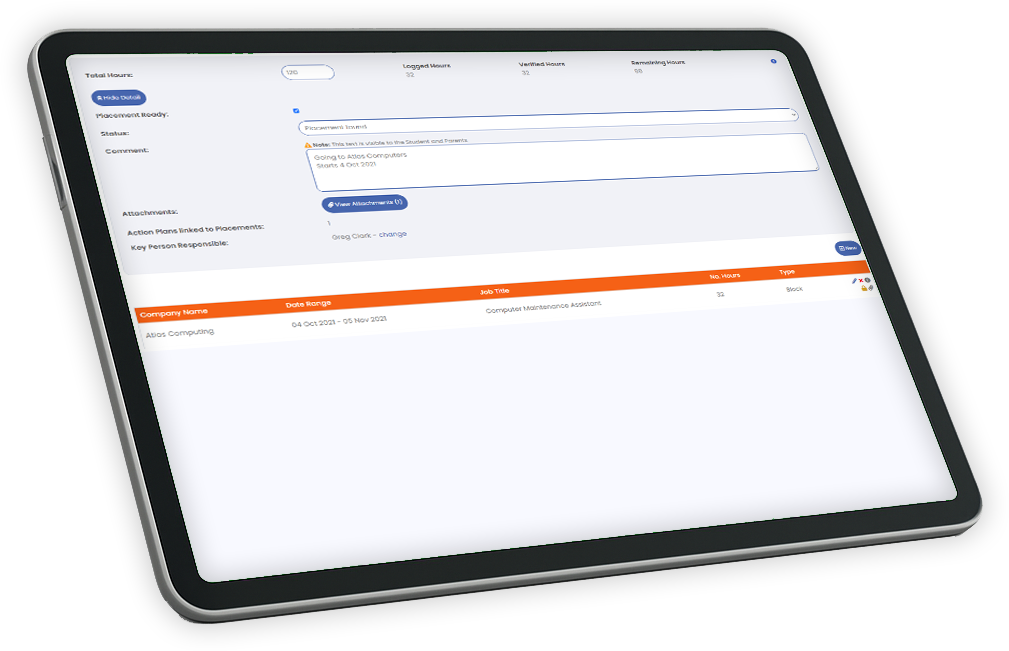
Work Experience
You can easily see how close students are to completing their required Work Experience or Industry Placement hours.
Work Experience can be recorded and tracked by students, and supporting evidence uploaded and shared with staff automatically – providing data to meet the audit and funding requirements, e.g for Industry Placements for T-Level Qualifications
SMS & Messaging
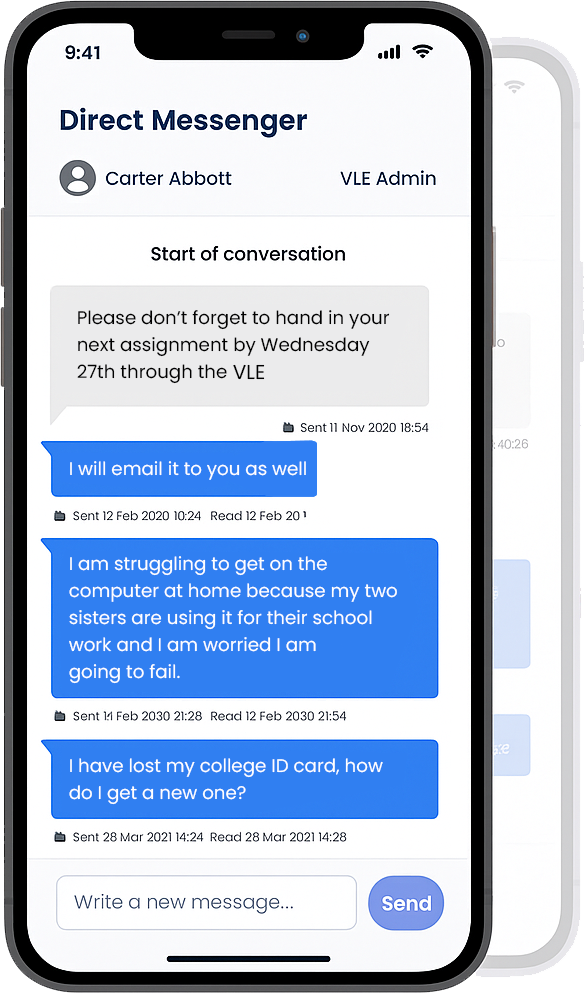


Career Plans
Allows students to self-assess their employability skills and plan their future careers and goals
They can also prepare for their work placements and generate a CV, as well as log their new found set of skills and attributes. The built-in career plan is an electronic employability skills assessment system that encourages and supports students with improving their employability skills, and setting their long-term career goals.

Reporting
eTrackrilp contains a wide range of customisable, pre-defined reports
There are a wide range of pre-defined reports available in eTrackrilp, covering all aspects of the system – and allowing you to define your own parameters, for example reporting just on one department or course. You can easily flag your favourite reports, making it easy to navigate the system and find what you need. With our eXporter module, you can even create your own .csv data extracts so the possibilities are endless!
Action Centre
Central landing page for staff and students, collating all your notifications and communications.
In the Action Centre, you will see any general college announcements, as well as personalised alerts with respect to Notes shared with you, Action Plans, Cause for Concerns, Work Experience and any Direct Messages received. You can click straight through the relevent pages and complete the required actions – so it’s easy to keep on top of what you need to do!

Our eSuite Products
eSuite brings together VLE Support’s family of great software products for the FE, Training Provider and HE sectors …putting incredible data analysis at your fingertips.

A comprehensive eILP that tracks the learner journey from start to finish, through Action Plans, Progress Reviews, Work Experience and more.

eSpirALS is dedicated to planning, tracking and monitoring all types of support for disability, learning difficulty, mental health and other support need.

Our apprenticeship enrolment system, provides an efficient solution to the complex rules and individualisation required to onboard all apprentices.

With a mobile app, to enable students to tell the college they are or not in college for any reason

A timetable viewer built into eSuite to enable students and staff to view relevant timetables.

eHub brings together the data from VLE Support’s family of great software products for the FE sector.

Why Choose Us
Premium Software
Our software has been crafted by a team who are passionate about the FE sector and producing top quality software that exceeds all expectations.
Outstanding Support
Our dedicated team, with a background in teaching and education, are proud to deliver outstanding customer support.
Web-Based
All of our products are web-based and connect to all education sector based MIS database products on the market.
Simple Pricing
Clear and transparent banded pricing structure based on the size of your organisation – with no hidden costs or unexpected surprises!

