
Introducing eHub:
eHub brings together the data from VLE Support’s family of great software products for the FE sector.
It also incorporates selected third-party products, such as Grofar and Century, and automatically triangulates the data from everything connected to it…
…putting incredible data analysis at your fingertips.

Features
eHub is a cloud-based system that joins and triangulates data from many products, providing a single source output of information you can plug into a dashboard, reporting system, or even a spreadsheet!
Putting incredible data at your fingertips…
Cloud Based System
No need for installation. Fully cloud-based. Simply connect other third-party products to our input API and eHub will do the rest.
One Single Output API
Having collected all the data and joined it together automatically, eHub provides a single output of information, sourced from all systems, that you can then plug into a dashboard system, reporting system, or even a spreadsheet!
Pulls In Third-Party Data
eHub can collect data from third-party systems used at your college. The data is then cleverly joined together and made available to you for reporting.
No More Complex SQL Scripts
Gone are the days of having to write complex SQL scripts to join everything together and create a report. eHub does all that hard work for you!
Output API Works With Multiple Products
The OData API is an industry standard API that you can connect to many products, such as Microsoft Power BI or Excel.
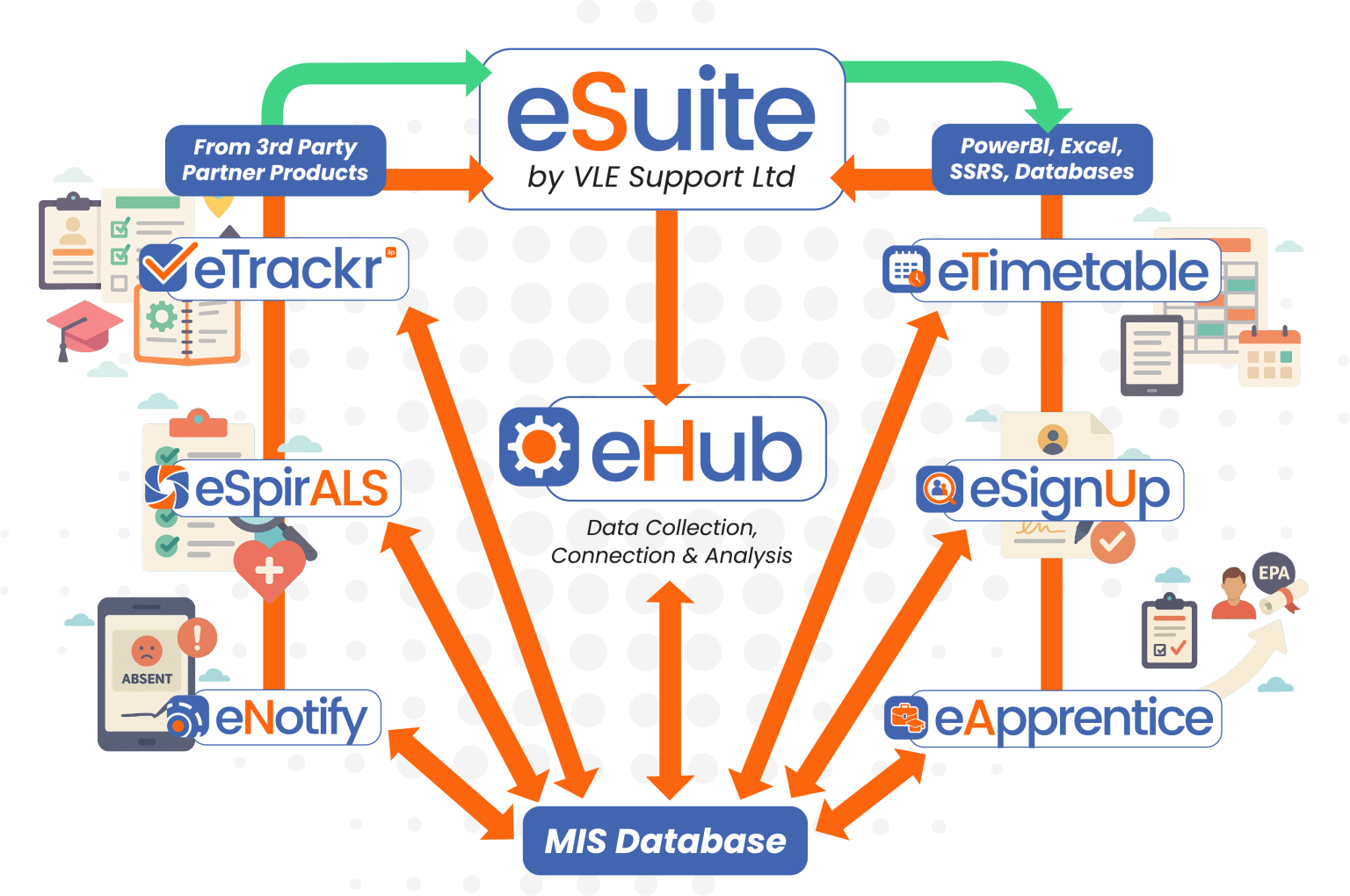
All of our products are web-based and connect to all education sector based MIS database products on the market. They pull data automatically, remain synchronised and have a collection of APIs for customers to use. User authentication uses OpenID Connect enabling authentication against any supported authentication platform including Microsoft 0365.
Cloud Based System
Being entirely in the Cloud, eHub requires no installation. Once an account has been created for your college, you can start connecting different systems to it. You will be able to feed data into eHub using the input API, or through a set of SQL Views. Our user documentation will guide you all the way through the set-up; alternatively, we offer a fully managed service to do it for you.


Pulls in Third-Party Data
You can connect products from other companies to eHub
eHub enables the college to collect and pull in data from many different systems, including our partners Grofar and Century, used across the college. eHub cleverly joins the data received from different sources to form detailed comprehensive information that is easy to interrogate and analyse.
Single Output API
All your data from all the systems connected to eHub is joined together and accessed for reporting reasons through one single API.
Having collected all the data and joined it together automatically, eHub provides a single output of information, which sourced from all systems, that you can then plug into a dashboard system, a reporting system or even a spreadsheet! Gone are the days of having to write complex SQL scripts to join everything together and create a report. eHub brings it together into one place.
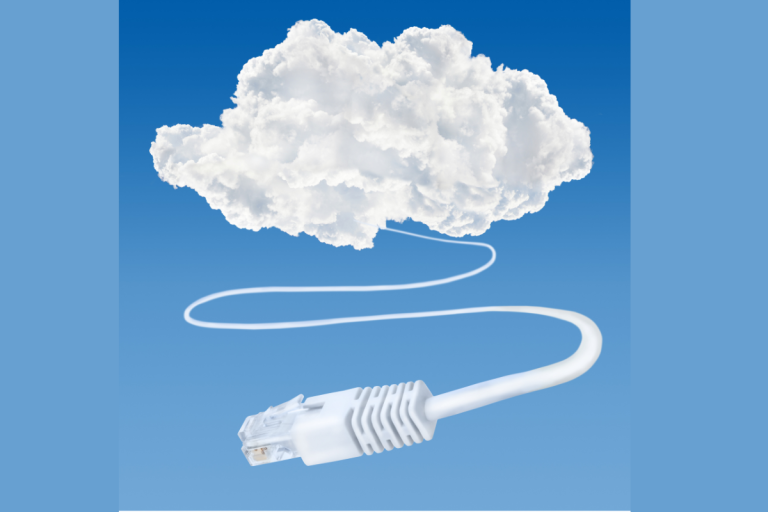

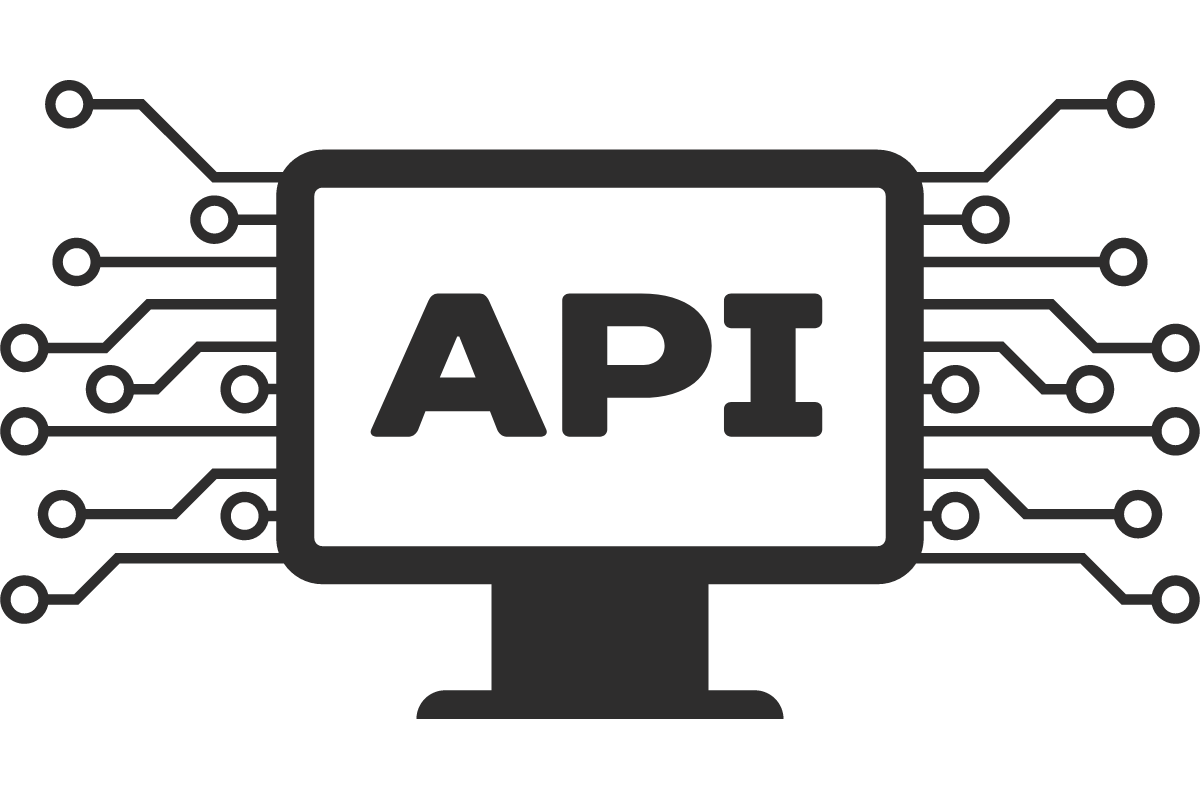
Output API Works With Multiple Products
The API used in eHub works with many off-the-shelf products, so it’s very easy to connect with other products.
The OData API is an industry standard API that you can connect to many software packages. Whether it be Microsoft Power BI, MS SSRS or Excel, they all have a standard menu option built-in to connect to an OData API data source. eHub provides that OData API data source connection. For example, within Power BI there is a menu option to choose to connect to an OData API. All you need to do is input the URL of the API, the security credentials, and it will automatically connect, gaining access to the wealth of information inside eHub.
No More Complex SQL Scripts
How long do you have to wait for a report to be written that you have requested? eHub will make that process much more simple.
Gone are the days of having to write complex SQL scripts to join everything together to create a report or a dashboard. eHub does all that hard work for you, automatically, making it much easier to select the data you are looking for when putting together even a complex report or dashboard.
With all data joined together in one location from all the systems at the college, reports and dashboards can be produced at great speed. All this through one single API.
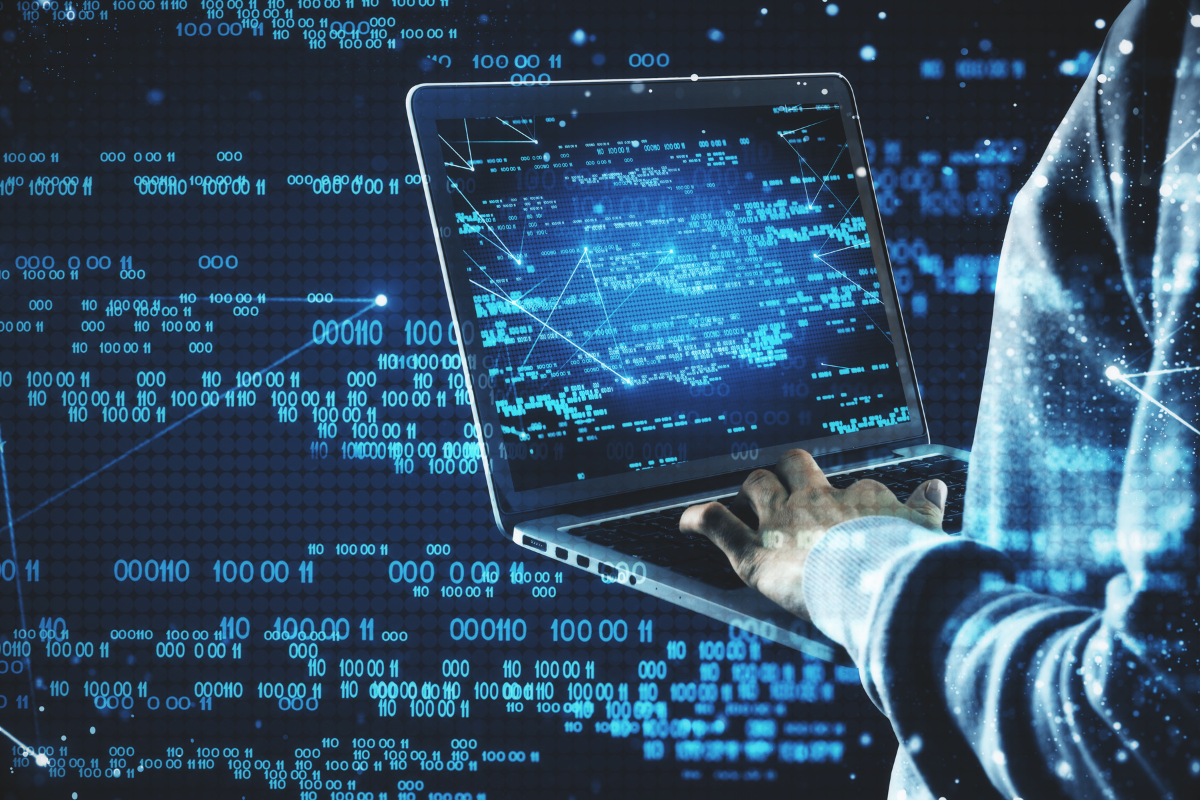
Our eSuite Products
eSuite brings together VLE Support’s family of great software products for the FE, Training Provider and HE sectors …putting incredible data analysis at your fingertips.

A comprehensive eILP that tracks the learner journey from start to finish, through Action Plans, Progress Reviews, Work Experience and more.

eSpirALS is dedicated to planning, tracking and monitoring all types of support for disability, learning difficulty, mental health and other support need.

Our apprenticeship enrolment system, provides an efficient solution to the complex rules and individualisation required to onboard all apprentices.

With a mobile app, to enable students to tell the college they are or not in college for any reason

A timetable viewer built into eSuite to enable students and staff to view relevant timetables.

eHub brings together the data from VLE Support’s family of great software products for the FE sector.

Why Choose Us
Premium Software
Our software has been crafted by a team who are passionate about the FE sector and producing top quality software that exceeds all expectations.
Outstanding Support
Our dedicated team, with a background in teaching and education, are proud to deliver outstanding customer support.
Web-Based
All of our products are web-based and connect to all education sector based MIS database products on the market.
Simple Pricing
Clear and transparent banded pricing structure based on the size of your organisation – with no hidden costs or unexpected surprises!

