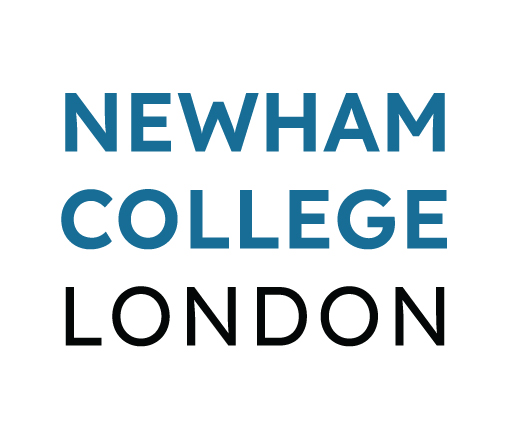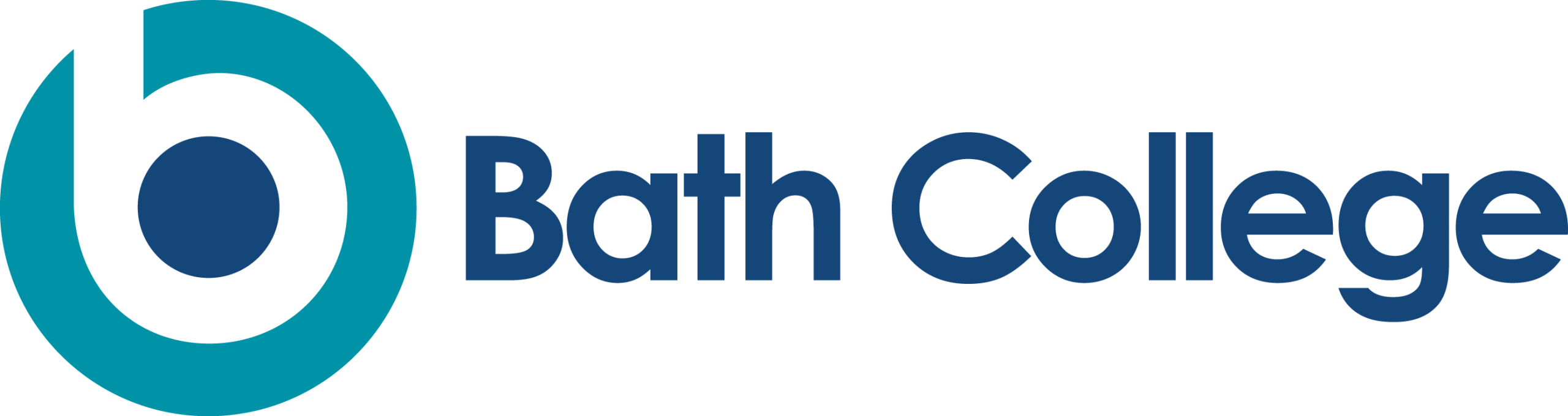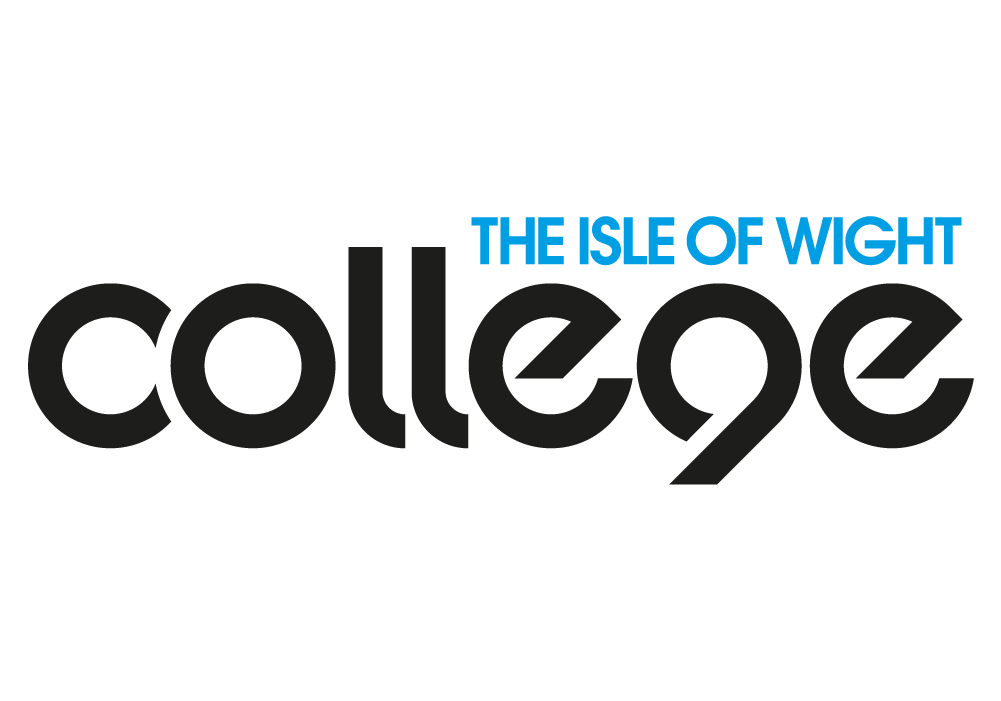CENTURY Integration
We are proud to have CENTURY as one of our eSuite partners.
We have multiple integrations between our products. Users can move between eTrackr, or any eSuite product and CENTURY via the eSuite menu bar which saves time logging onto each system.

eTrackr
The integration with CENTURY allows initial and diagnostic assessment results to be viewed within the learner ILP Page on eTrackr.
Set Up:
- Request your CENTURY API key, available from CENTURY. This enables your eTrackr to “talk” to CENTURY and receive results via the API.
- CENTURY initial and diagnostic assessment results are imported into eTrackr, as part of the overnight import using the CENTURY API.
- The IA results are then available for staff and learners to view on the learner ILP page, and also for parents and guardians via ePortal.
- Results also available on some reports, for example the Progress Review
eSignup
Connecting your eSignUp to CENTURY will enable you to create Candidate user accounts for Initial Assessment with just 1 click! Your Candidates are automatically sent a customised email from yourselves to request completion of the Initial Assessment activities required, and their login details to do so.
Once the Initial Assessment has been completed, you can import those results directly to the Candidate application form as part of your recruitment process.
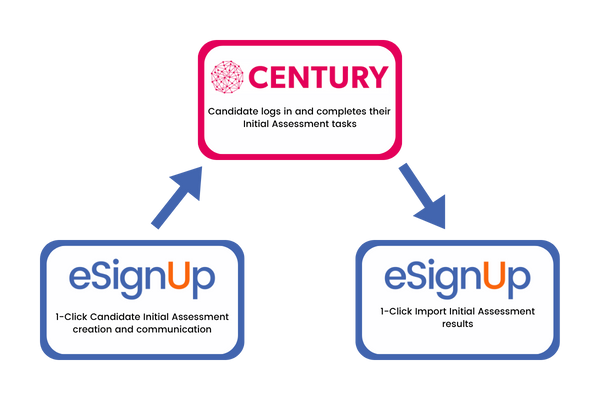
eSignup Setup
1. Request your CENTURY API key, available from CENTURY. This enables your eSignUp to “talk” to CENTURY and pass information back and forth via the API.
2. Create a Cohort in CENTURY for your Candidates, and provide us with the CENTURY Cohort ID. This ensures that eSignUp knows where to create, and where to find, your Candidates and also helps separate your eSignUp Candidates from other student accounts in CENTURY.
3. Choose the method that eSignUp uses to create a username for your Candidates. This is either based on their ULN or the Student ID, both of which can be entered in the Candidate forms’ Official Use section.
4. Decide whether you wish to pull in either Most Recent results, or Highest Grade results, when importing the candidates Initial Assessment results into eSignUp.
5. Customise the email that eSignUp will send to candidates to request them to complete their initial assessments.
6. You are now set up and ready to start creating candidates.
eSignup Integration in Action
1. Once the set up is complete, you can now automatically create and send out the emails as part of the candidate recruitment process in eSignUp.
2. On the Candidate form, select the English/Maths tab.
3. You will see an orange “Create CENTURY User” button.
4. Click this to create the account.
5. You will receive a feedback message informing you that this has been successful.
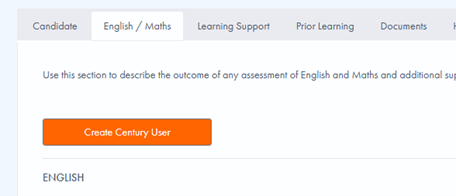
6. The CENTURY account is then created, and a login ID generated (based on ULN or Student ID, depending on your setup choice).
7. These login details are then included in the customised email sent to the Candidate from eSignUp.

Importing the Results
1. This can be done at candidate or recruitment stage.
2. When the results are available, they can be imported using the Populate Results button:
Our eSuite Products
eSuite brings together VLE Support’s family of great software products for the FE, Training Provider and HE sectors …putting incredible data analysis at your fingertips.

A comprehensive eILP that tracks the learner journey from start to finish, through Action Plans, Progress Reviews, Work Experience and more.

eSpirALS is dedicated to planning, tracking and monitoring all types of support for disability, learning difficulty, mental health and other support need.

Our apprenticeship enrolment system, provides an efficient solution to the complex rules and individualisation required to onboard all apprentices.

With a mobile app, to enable students to tell the college they are or not in college for any reason

A timetable viewer built into eSuite to enable students and staff to view relevant timetables.

eHub brings together the data from VLE Support’s family of great software products for the FE sector.
200,000+
Happy Active Learners
Helping customers achieve ‘good’ and ‘outstanding’ Ofsted Inspection outcomes
The success of our products comes from our experience and knowledge of working in the education sector. We also listen to our customers, and use their feedback to continually improve and refine our software. We strive to support and improve learners’ journeys not only through our specialist software, but also through our training, consultancy and ongoing support.